Android 13: Every New Feature Revealed at Google I/O
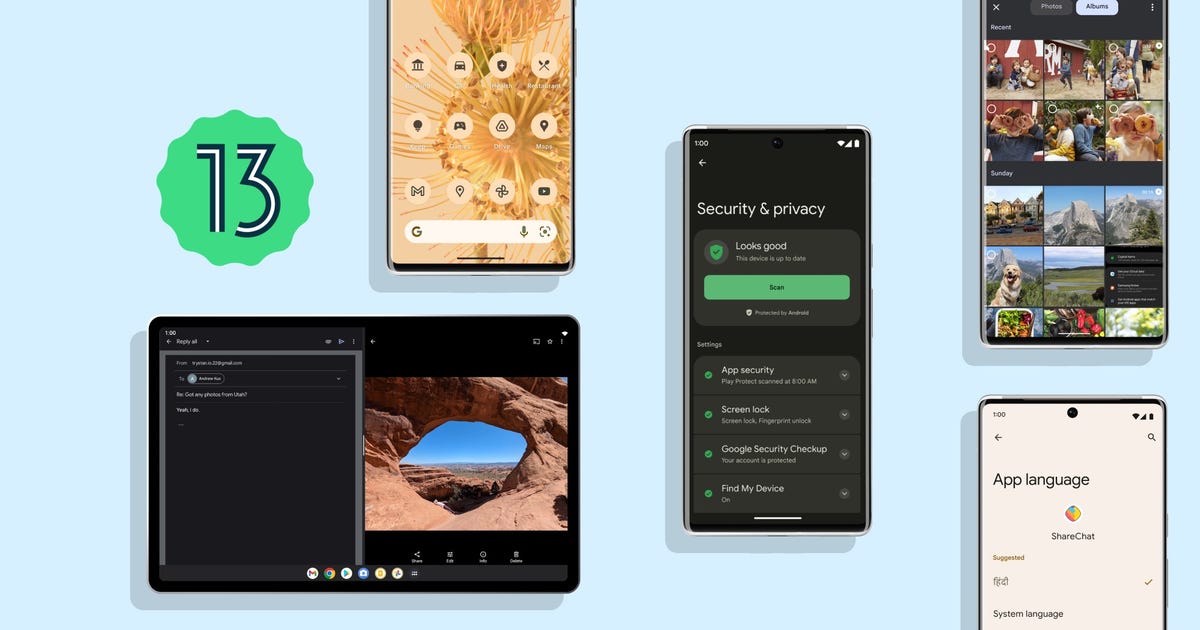
Android 13: Every New Feature Revealed at Google I/O
At Google I/O, we got a fresh and detailed look at Android 13. The follow-up to Android 12 was first announced back in February and is currently in beta (here's how you can download it now). Google's new operating system will debut to the public this fall with more Material You personalizations, increased tools for privacy and security, more RCS messaging support, a revamped Google Wallet and better integrations with Chromebooks, watches, TVs, cars and smart home devices. The new software makes Android and Google's vast software ecosystem more competitive with Apple's wide portfolio of software and services. The proof is in the numbers.
For the first time ever, Google shared the number of Android phone activations, which in 2021 exceeded 1 billion devices. And there are more than 3 billion active Android devices monthly according to Sameer Samat, vice president of product management for Android and Google Play.
Those statistics, combined with things like Samsung offering four years of major Android OS updates, put Google in a unique position. It has to support a diverse array of old and new phones as well as tablets and foldables. Luckily, Android 13 is proof that Google is ready and eager to keep its crown jewel OS customizable and up to date while giving Android phone owners a more seamless experience across multiple devices. Some of the features Google highlighted are improvements to existing features or support for features in more countries.
Android 13 is currently in beta. For more information check out Google's Android Beta website.
End-to-end encryption for RCS group chats in Messages
Google worked with carriers and phone manufacturers over the last several years to roll out Rich Communication Services as a feature-rich alternative to SMS and MMS text messaging. This provides support for high-quality photos, messaging over Wi-Fi, a better group messaging experience and typing indicators, which let you know when someone is typing. The app already supports end-to-end encryption for one-to-one conversations automatically, and support for encrypted group chats will roll out later this year.
End-to-end encryption for group conversations is coming to Google Messages later this year.
Google notes that its RCS-powered Messages app -- the default texting app on many Android phones -- already has half a billion monthly active users on Android phones. While the RCS standard could eventually become universal, for now it remains unsupported on iOS and other phone operating systems.
Google Wallet and Wear OS
Google Wallet, which originally debuted in 2011, gets a number of updates and new functionality. Google Wallet can store digital versions of your essential documents, including payment cards, transit passes, office badges, vaccine records, car keys, boarding passes and student IDs. The idea is to provide a faster, more secure alternative to physical cards. Google is working with US states and international governments to support digital IDs, something Apple Wallet started to support in several US states back in March.

Google Wallet stores your data and cards securely and locally on your device.
Google Wallet will also allow you to share a digital card over either NFC or a QR code, which could be a faster way to share a card's information instead of physically handing your phone over to the person checking it.
Google Wallet also supports integrations with other apps that you can opt into. For example, if you have a transit card in Google Wallet, your card and balance will automatically show up in Google Maps when you search for directions. That way, if your balance is low, you can add more money for the fare before you arrive at your station or stop.
In terms of controlling your privacy, Google Wallet stores everything securely on your phone and doesn't share data with Google services.
Later this summer more than 40 countries that currently use Google Pay will be upgraded to Google Wallet. The exceptions are India, which will still use Google Pay, and the US and Singapore which will have both Google Wallet and Google Pay. Any device running Android 5 (Lollipop) or Wear OS will support it.
Emergency SOS is coming to Wear OS
When there's an emergency, our phones become even more vital. As part of Android 12, Google rolled out Emergency SOS which lets you get help, contact a trusted person and share your emergency information without unlocking your phone. Google is working to bring Emergency SOS to Wear OS.
As Wear OS watches from Fossil, Montblanc, Mobvoi and others start to roll out later this year, one feature they will all share is Emergency SOS.
Emergency Location Services, which is already built into Android, helps first responders find you when you call for help. ELS is now available to more than 1 billion people worldwide.
Early Earthquake Warnings via Android are already in place in 25 countries, and this year Google will launch them in more high-risk regions around the world. In places that don't have official early warning systems, Android can crowdsource indications of an earthquake from phones. When devices first detect waves generated by quakes, Google analyzes the data from phones and sends an early warning alert to people in that area.
Android 12L and the future of tablets and foldables
Google says that there are 275 million active users on large screen devices such as tablets and foldable phones. In March, Android 12L launched to help developers design apps for these larger screens. Android 13 continues where 12L left off and introduces better multitasking from the toolbar for split screen apps as well as support and optimizations for more than 20 Google apps including YouTube Music, Google Maps and Google Messages.
More Material You
One of the most obvious changes in Android 12 was Material You. Android essentially adapts the way your home screen and app icons look based on colors found in your wallpaper image. For Android 13, Google is introducing premade color sets for those who want something a little different. You choose the color scheme and it'll be applied across the entire OS.

Android 13 has new color variant sets to give you more control over the way your phone looks.
Themed icons will no longer be limited to system apps. There's now a toggle in Settings that lets you turn themed icons on for all apps on your home screen.
Media controls also get a boost from Material You. When you're listening to music, the player window will adopt the color of the album artwork. There's also a new waveform progress bar that moves along to the audio.

In Android 13, the media player controls will use a color from the album artwork for whatever you're listening to.
Better privacy and security features
The App Language Settings now allows you to set different default languages for different apps. For example, your bank app can be set to English while your messaging app is in Hindi. Like the cameras on the Pixel 6 and Pixel 6 Pro, this is another example of Google being more inclusive and equitable with its software and design.
The Android Photo Picker adds a great privacy feature that originated in iOS: You can limit which photos and videos an app has access to. Instead of granting an app access to your complete photo library, you can choose specific images for that particular app.
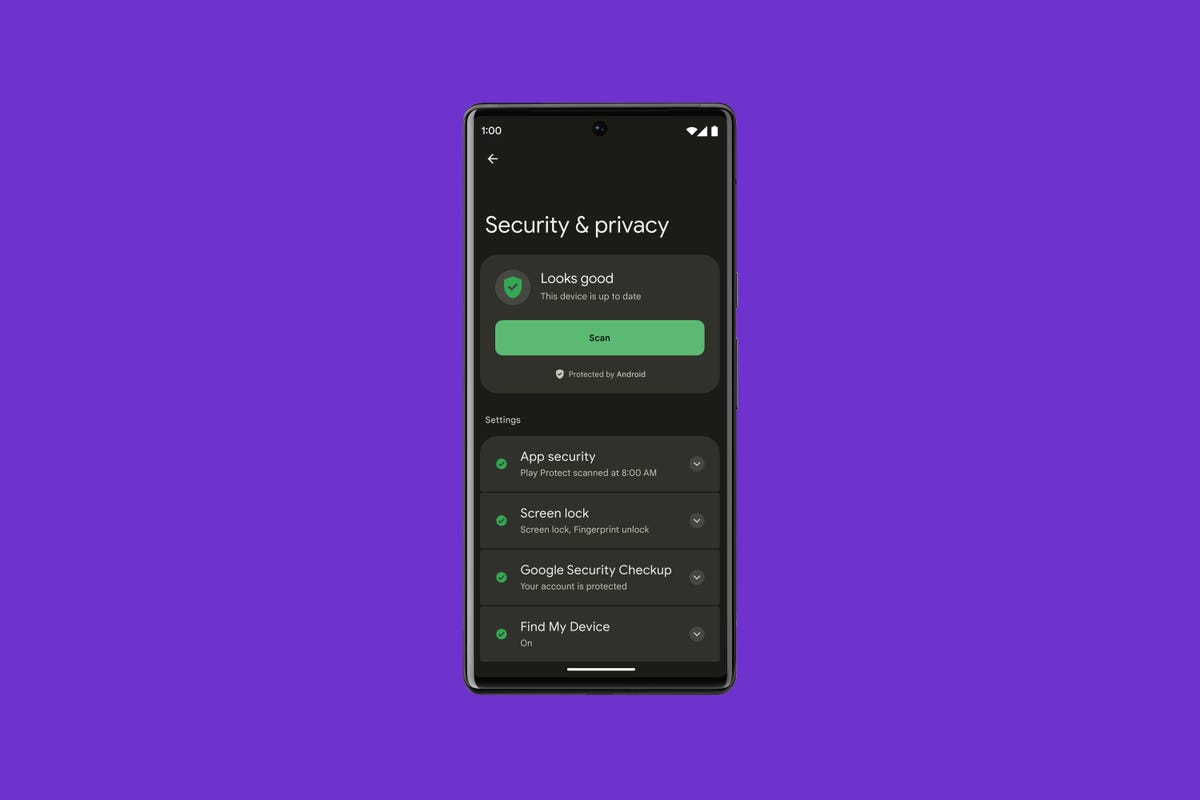
Android 13 will bring a new Security and Privacy page to Settings complete with a color-coded status showing how secure your phone is.
Android already notifies you when an app accesses your copy and paste clipboard. But Android 13 goes even further and automatically deletes your phone's clipboard history after a short period of time.
Later this year, Google will add a unified Security and Privacy settings page that puts all your phone's data privacy and security front and center. There will be a color-coded indicator showing your safety status and offering guidance to make your phone more secure.
Android 13 works better with your other devices
Google says the average US household has 20 connected devices. Earlier this year Google revealed its vision for how Android will work better with your TV, cars, speakers and laptops. Android 13 will support fast pairing for setting up new devices with your phone, automatic audio switching between devices for your headphones and copy-pasting between devices. It'll also let you stream messages and other apps from your phone to your computer.

Chromecast is coming to cars.
The Chromecast will support more devices from companies such as Bose, TCL, Sony, Vizio and LG. It will also extend casting capabilities to new products, such as to Chromebooks and even your car.
Wear OS has new apps from Spotify and Adidas. It will support turn-by-turn directions for biking and walking using haptic feedback, like the Apple Watch does.
The Google Play Store gets a visual overhaul. The app looks cleaner. The store is easier to navigate and apps are easier to find.
A big yearly Android update vs. smaller regular updates
Android 13 brings more functionality, security and privacy to your phone. And while yearly major Android updates aren't going anywhere, Google's made it clear that features such as Google Wallet and RCS messaging are likely to be updated as needed across devices. This could be particularly beneficial for phones that might not receive Android 13, but will still get the improvements from updates to the Wallet and Messages apps. I'm excited to try Android 13 out and see what the final version looks like later this year.
Source
